Audacious
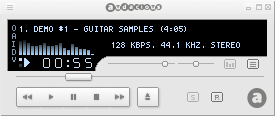
Audacious is a media player originated by
XMMS and
BMP.
It retains the plugin-based architecture, which has been furtherly extended to support improved functionality and new features. It uses a nice GTK+2 interface, with both free-form and winamp-style skin support. Audacious is currently developed by a small team of coders, including myself as core and plugin developer. It is licensed under the General Public License.
Further and detailed information about the player, its development, code browsing and the plugin API are available on the Audacious website:
http://audacious-media-player.org/Main_Page
In this page I put notes and information about some relevant written-from-scratch plugins for Audacious, made by myself. All of these, unless differently specified, are included in the audacious-plugins package.
AUDACIOUS OSD (AOSD)
| Type: |
General Plugin |
| Availability: |
audacious-plugins 1.3.0 and newer |
Audacious OSD (AOSD) is a general plugin providing cool On-Screen-Display based on the
Ghosd library code. The original code supported pseudo-transparency, pango font rendering and cairo drawing. I've added support for real transparency (using the X composite extension), mouse event handling (to have the OSD disappear when you click on it) and other improvements.
The plugin is highly customizable, it allows to change things such as the OSD position, text fonts, decoration style, colors, transparency level for each color, which events should trigger the OSD, timings for fadein/fadeout effect. It also provides support for multiple monitors. More decorations and trigger events are going to be added in future, maybe even the possibility to skin the OSD using png images.
Actually, decorations and trigger events are handled with a simple and handy C framework; if you know enough C language and have some experience with cairo drawing, you can have fun and create your own decoration (have a look to the
aosd_style.c source file; it's documented, too).
EVDEV-PLUG
| Type: |
General Plugin |
| Availability: |
audacious-plugins 1.3.0 and newer |
EvDev-Plug is a (currently Linux-only) general plugin for Audacious. It allows to control the player with any device that provides an event interface (via the evdev driver), such as joypads, mice, keyboards and other input devices. The plugin tries to auto-detect all of the available event devices, so the configuration is pretty simple. It also tries to keep the device information consistent between player sessions (in example by recognizing an already-configured device that has been connected to a different port than the one used in the previous session).
Be aware of the implications related to permission changes on some event devices. In example, you don't want to make the keyboard event device world-readable, expecially on a multi-user system, unless you really know what you're doing.
If you want to control audacious with keyboard special keys, I'd suggest to use audtool instead, along with the key-bindings system provided by your desktop environment (or with xbindkeys, if your DE doesn't provide user-definable keyboard shortcuts).
EvDev-Plug is definitely more suitable for use with joypads and other USB input devices (some infrared devices provide a event interface too).
STATUS ICON
| Type: |
General Plugin |
| Availability: |
audacious-plugins 1.3.0 and newer |
Status Icon is a general plugin that provides a status icon in the tray area of your desktop environment. This can be used to control player visibility with a left click on the icon, to control volume or playlist with mouse wheel, to access audacious popup menu with a right click on the icon. It also provides a tooltip window with information about audio tracks.
GTK+ provides support for status icons from version 2.10. However, this is not a requirement for the status icon plugin. It's possible to use the plugin even with older versions of GTK+, since the relevant code was backported and included in the plugin. How handy! :)

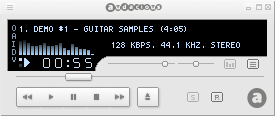 Audacious is a media player originated by XMMS and BMP.
Audacious is a media player originated by XMMS and BMP.